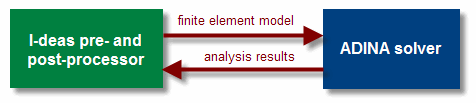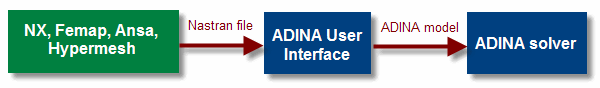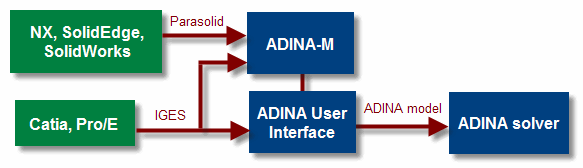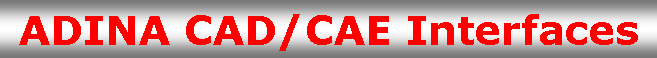
|
ADINA Pre- and Post-processing Options Although the ADINA User Interface (AUI) provides the complete pre- and post-processing capabilities for all the ADINA solution modules, we recognize that for some users, it is more effective when they can perform certain tasks in a third-party software. In the following, we give an overview of the options available for the pre- and post-processing of ADINA models.
Direct Interface Using I-deas/NX For I-deas users, a fully integrated interface program to ADINA is available. This interface allows the user to perform all the pre- and post-processing tasks within the I-deas environment while using the ADINA analysis capabilities in the background. The top figure shows a simple example of a model created in I-deas and solved with ADINA. The ADINA results are then brought back into the I-deas database for post-processing.
Nastran Input One of the key capabilities in ADINA for interfacing to other finite element modeling software is file import to ADINA via the Nastran file format. The user can create the finite element model in another program (e.g., NX, Femap, Ansa, Hypermesh) and export the model to a Nastran file. The AUI can then import the Nastran model file with tools to automatically create regions where loads and boundary conditions are to be applied. In addition to structural analysis, Nastran models can also be imported for CFD and FSI analyses.
Geometry Input The ADINA Modeler (ADINA-M) is based on the Parasolid geometric modeling kernel which is used by many CAD systems, e.g., NX, SolidEdge, SolidWorks. Geometry created in a Parasolid-based CAD system can be easily read by ADINA-M. The finite element model is then created using the Parasolid geometry in the AUI.
For CAD systems which do not output Parasolid model files, the geometry can be imported into ADINA via the IGES file. In addition, an IGES model consisting of surfaces can be used to create a solid model by 'sewing' the surfaces together in ADINA-M.
Results Output ADINA structural analysis results can be output in the Nastran op2 or I-deas universal file formats. Hence, ADINA results can be post-processed in various post-processors such as NX, Femap, mETA, or FEMFAT that support either of these formats. Note that the model may have been created entirely using the AUI or been imported from another pre-processor. In the figure below, the same I-deas model shown at the top of this page is post-processed in Femap, using the results from ADINA that have been output in the Nastran op2 file format.
EnSight Output For very large models, it is often effective to view the results in a visualization program. We have the option of viewing ADINA CFD and structural analysis results in the EnSight format Again, the model can be created entirely using the AUI or be imported from another pre-processor.
To offer an open system and enable our users to use their best tools to create and post-process their models continues to be an important goal in the development of ADINA. |

|
Tel: +44 (0)121 703 9236 or e-mail: info@pdslimited.com © Copyright Product Development Services Ltd. All rights reserved 2012 |